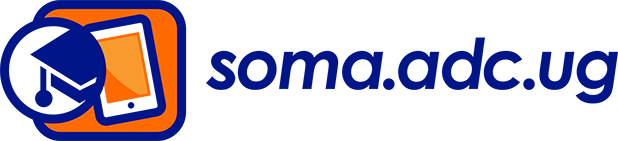
Back to SOMA
Agree/Consent to share information with ADC
E-learning Registration
Follow all the steps provided to register for an account on the Agribusiness Development Centre E-learning system and start learning..
Individual Registration Steps
To register as an Individual, follow the simple steps below to have an account.
- Select Individual from the above dropdown list Account Type.
- Fill in the form that appears on your right with your details.
- Fields marked with a red asterisk (star) are compulsory and must not be left blank.
- Submit your details then check your email for your account details.
FBO Registration Steps
To register as an Cooperative (FBO) member, follow the simple steps below to have an account.
- Select Cooperative from the above dropdown list Account Type.
- Choose or search for your FBO/Cooperative name from the Choose Cooperative dropdown.
- Upon selection of the Cooperative name, another dropdown list will appear with all member names.
- Member names are shown in a format where a member understands to protect their identity and details (other name & last 4 digits of phone number).
- Type your details and select them.
- Upon selection, click submit to complete registration and check your email for your account details.